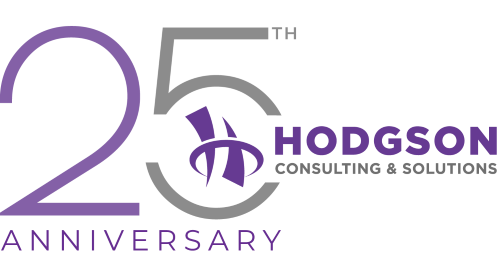Planning a summer getaway this year? Make sure that trip confirmation in your inbox is legit BEFORE you click anything!
That’s right, summer is right around the corner, and cybercriminals are exploiting travel season by sending fake booking confirmations that look nearly identical to e-mails from airlines, hotels, or travel agencies. Their goal? To steal your personal information, financial details, or infect your device with malware.
Even cautious, tech-savvy travelers are falling for it.
Here’s How The Scam Works
You received an email that seems to be from a well-known travel company like Delta, Marriott, or Expedia. It looks completely legit, using the official logos, correct formatting, and even “customer support” numbers.
Subject lines are designed to create a sense of urgency:
- “Your Trip To New York Has Been Confirmed! Click Here For Details”
- “Your Flight Itinerary Has Changed – Click Here For Updates”
- “Action Required: Confirm Your Hotel Stay”
- “Final Step: Complete Your Rental Car Reservation”
You Click The Link And Get Redirected To A Fake Website
- The e-mail urges you to “log in” to confirm details, update payment info, or download your itinerary.
- Clicking the link takes you to a convincing but fake website that captures your credentials when you enter them.
Hackers Steal Your Information And/Or Money
- If you enter your login credentials on the website they are impersonating, hackers now have access to your airline, hotel or financial accounts.
- If you enter payment details, they steal your credit card information or process fraudulent transactions.
- If the link contains malware, your device (and everything on it) could be compromised.
Why This Scam Is So Effective
1.
It Looks Legit – These phishing e-mails perfectly mimic real confirmation e-mails – logos, formatting, and even links that look familiar.
2.
It Plays On Urgency – Seeing a “reservation issue” or “flight change” triggers panic, making people act fast without thinking.
3.
People Are Distracted – Whether they’re in the middle of work or excited about an upcoming trip, they’re less likely to double-check an e-mail’s authenticity.
4.
It’s Not Just Personal – It’s a business risk too.
If your business has a team member who handles bookings, whether it’s flights, hotels, or event registrations, they’re an easy target. Why? Because they’re used to receiving multiple confirmation emails, making it harder to spot a fake. One mistaken click from a travel coordinator or executive assistant could:
- Expose your company credit card to fraud.
- Compromise login credentials for corporate travel accounts.
- Infect your company’s network with malware if the link contains malicious attachments.
How To Protect Yourself And Your Business
1.
Verify Before You Click – Always go directly to the airline, hotel, or booking website instead of clicking e-mail links.
2.
Check The Sender’s E-mail Address – Scammers use addresses that are close but not exact (e.g., “@deltacom.com” instead of “@delta.com”).
3.
Educate Your Team – Train employees to recognize phishing scams, especially those managing travel bookings.
4.
Use Multifactor Authentication (MFA) – Even if credentials are stolen, MFA adds an extra layer of security.
5.
Lock Down Business E-mail Accounts – Ensure e-mail security measures are in place to block malicious links and attachments.
Don’t Let One Fake E-mail Wreck Your Summer—or Your Business
Hackers know exactly when and how to strike—and travel season is prime time. If you or anyone on your team books work-related travel, handles reservations, or manages expense reports, you’re a target. One click could lead to stolen data, compromised accounts, or a breach of your entire network.
Let’s make sure your business is protected.
Start with a FREE Cybersecurity Assessment. We’ll help identify vulnerabilities, improve your defenses, and train your team to spot phishing attacks like this one.
Click here to schedule your FREE assessment today!