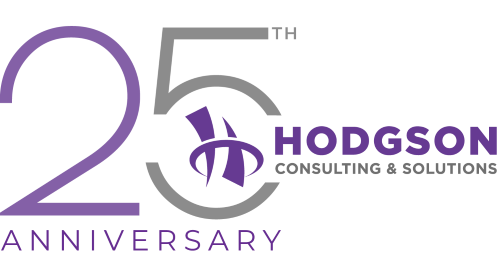A Windows 10 upgrade isn’t just another IT task—it’s a critical priority for your business. Microsoft is officially ending support on October 14, 2025. After that, there will be no more security updates, bug fixes, or technical support.
But here’s what business owners need to understand:
The real cost of waiting isn’t just about having to upgrade later—it’s about what that delay could cost you right now.
Delaying Your Windows 10 Upgrade Is An Expensive Strategy
We understand—replacing or upgrading every workstation in your company doesn’t feel urgent. But delaying the inevitable creates risks and hidden expenses that can snowball fast, leading to unexpected costs and unnecessary business disruption.
Here’s what’s really at stake:
1. No More Security Net For Your Systems
Once Microsoft ends Windows 10 support, every new vulnerability becomes your responsibility.
Cybercriminals love outdated systems because they’re low-hanging fruit. It’s like locking the front door but leaving the windows wide open.
A single breach could cost you thousands—or worse, your entire business.
2. Software And Hardware Compatibility Issues
Many critical business applications, such as accounting platforms, CRMs, and industry-specific tools, are already phasing out support for Windows 10. If your systems stop working mid-project or crash during a client demo, what’s that worth?
And it’s not just software. Newer printers, security tools, and peripherals may not be compatible with your outdated system. That means you could be stuck with a piece of hardware you can’t use — or worse, one that creates security gaps.
3. Productivity Will Take A Hit
Outdated systems crash more often, run slower, and frustrate your team. Even small lags add up over time, dragging down efficiency, morale, and your ability to compete.
If every employee loses 10–15 minutes a day to tech glitches, multiply that across your workforce. The productivity drain is real—and measurable.
4. Emergency Upgrades Cost More
Waiting until your systems crash or your team is locked out doesn’t just create stress—it creates panic-spend mode:
- Emergency hardware orders
- Rush IT labor fees
- Business interruptions during replacements
A little planning now avoids a lot of scrambling—and a lot of wasted money—later.
5. You’re Risking Compliance Violations
If your business handles sensitive data or is subject to regulations like HIPAA or PCI-DSS, running unsupported systems could result in fines, penalties, or lawsuits.
Many regulatory frameworks require up-to-date security. After October, Windows 10 won’t qualify.
Smart Business Owners Are Planning Ahead
Forward-thinking leaders are using this moment to get ahead—not just by upgrading, but by improving how their business runs:
- Auditing devices that need to go
- Streamlining software tools
- Reinforcing cybersecurity
- Planning IT spend strategically for 2025 and beyond
Make The Transition Smooth, Not Stressful
Here’s how to make your upgrade stress-free and strategic:
- Run a compatibility check – Not all machines can run Windows 11. Identify which ones need to be replaced.
- Audit your apps – Make sure your essential tools are ready to run on Windows 11 or newer environments.
- Plan your hardware budget – Avoid supply chain delays and price hikes.
- Partner with a trusted IT provider – We can handle the transition from start to finish—with no surprises and zero downtime.
Don’t Wait Until October To Panic
Waiting until the last minute will cost you more—in money, stress, and missed opportunity. We’re helping small businesses make the upgrade the smart way: planned, smooth, and optimized for future growth.
We’ll help you identify what needs upgrading, what can stay, and how to build a seamless transition plan that won’t disrupt your business before the deadline.