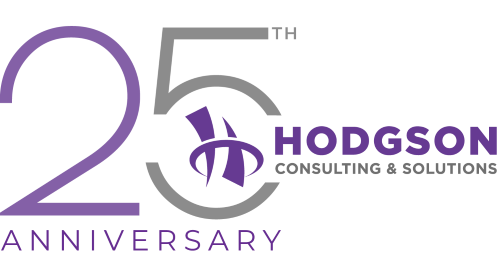Breach Alert
Just recently CenturyLink had an “outage led to a 3.5% drop in global web traffic.” zdnet.com, 2020) This was a technical outage caused by a misconfiguration on behave of CenturyLink. “Due to the technical nature of the outage — involving both firewall and BGP routing — the error spread outward from CenturyLink’s network and also impacted other internet service providers, ending up causing connectivity problems for many more other companies.” (zdnet.com, 2020) The impact was a complete domino effect! “The list of tech giants who had services go down because of the CenturyLink outage includes big names like Amazon, Twitter, Microsoft (Xbox Live), EA, Blizzard, Steam, Discord, Reddit, Hulu, Duo Security, Imperva, NameCheap, OpenDNS, and many more.” (zdnet.com, 2020) As reported by CenturyLink, the root of the issue started in their datacenter in a city near Toronto, Canada. Basically, there was an incorrect announcement released in the datacenter that miscommunicated information. The nature of the type of announcement is one that usually allows the company to completely pivot in data security incidents. Hence why a miscommunication of this caliber had such a huge impact. The incident took 7 hours to repair!
That’s intense! Can you imagine your employees “working from home” for 7 hours without both critical and leisure systems and sites to keep them productive? Sounds like a nightmare!
Speaking of working from home, maybe you should share these new rules with your team to help them put their best foot forward. Since this has become a part of the new normal for a number of companies for the foreseeable future, it’s important to operate at the highest capacity possible. Following these rules can help you do so:
1. Don’t always jump onto video meetings – “Because of the artificial nature of digital interactions, it is hard to remain consistently engaged via virtual tools. It’s okay to have meetings without a video call”
2. Do prepare an appropriate environment for video calls – WFH environments have settled into normalcy. That means excuses and mishaps that were previously accepted are not tolerable at this time. People expect preparation, a good connection, and for you to have the tools you need.
3. Don’t think switching your video on is a must-do – Some employers will encourage the use of video during a meeting, in which case they should let their staff know; but if that isn’t the case, you won’t lose credibility for not having your camera on for all meetings.
4. Don’t do things you wouldn’t do during a face-to-face meeting – “Remote working doesn’t change some elements of corporate professionalism.”
5. Do make calls as short as they possibly can be – While 30-minutes slots might be the default setting, don’t feel obligated to occupy the full-time slot, if, in fact, the issue takes less time to resolve.
6. Do make sure you use the right platform for the right message – “Video conferencing is only one of the tools that can be used, and it should by no means be the go-to solution for every single piece of information that you need to communicate.”
7. Do triple-check your messages before sending them – With everyone working together separately these days, it’s more important than ever to triple-check your messaging. Mistakes that could be clarified by stepping into someone’s office, now have to travel across airways. Get it right the first time.
8. Do keep high-performance standards – Again, there was leeway in the beginning but, managers will eventually expect the same level of productivity from their employees, whether they are remote or in-office.
9. Do hold on to the water-cooler chat moments – Office comradery is still important in a WFH environment. It is easy, at home, to slip into a habit of being constantly online and productive, but you need to be intentional to consistently take a lunch break or allow yourself a coffee slot in the morning.
10. Do expect increased casual communication with your manager – Expect “managers to double down on engagement and coaching via alternative means, be they phone calls or others.”
11. Do prepare to interact with unexpected colleagues – Getting back to the comradery and creating connectedness, leaders are trying to find cool and fun ways to bring employees together. So, attend those all-company virtual happy hours!
12. Do keep an eye on your e-reputation – “As remote working becomes widespread, employees’ online image is only going to gain prominence. Some basic rules still apply: use a professional picture to go with email, stay polite and positive, or send thank-you notes for assistance.” (zdnet.com, 2020)
How it Could Affect You
Chances are the CenturyLink outage earlier this week did directly affect you! And if you’re a business owner, you should want to make sure that you’re never caught in a position where your systems are down for 7 seven hours, if you can help. One way to do that is to have proper security protections, inspections, and constant monitoring in place. While you can’t predict the unforeseeable, you can be prepared to respond to it faster than in 7 hours. And you can, have monitoring and checks in place that prevent those kinds of miscommunications from happening in the first place, via your IT team or company. Simply put, Hodgson is that IT company for you!
Hodgson Can Help
Here at Hodgson Consulting & Solutions, we specialize in securing data and information loss prevention for companies with multiple locations and/or a remote workforce. We offer full solutions for your IT needs, not just Band-Aid fixes. Contact us to receive a FREE Cyber Security Risk Assessment and also learn more about our Managed Security Service Plans. Contact our office today at 847-906-5005.