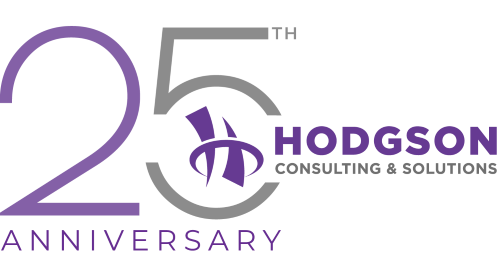In the past, mobile phones were just a means of communication via calls. Today, mobile phones have become an inevitable part of everyday life. It is difficult to imagine a world without mobile phones, due to how they have evolved with advanced technology and applications. It’s no longer just used for making phone calls; it also serves as a modem, GPS navigator, music player, camera, and lots more. It’s been designed to multitask.
With all these advantages, we forget that even mobile phones are just electronic devices that contain data and that we need to be cautious while using them. These overwhelming features and applications even increase the likelihood of freezing of phones, crashes, and so on. Here are a few precautionary measures to keep your mobile phone data safe.
Let’s have a look at the mobile phone do’s and don’ts listed below:
DO’S:
Keep your phone and apps up to date.
When it comes to the operating system on your mobile phone, you should update your mobile platforms, whether it is iOS, Android, or Windows, to their latest versions. It is not only important that the platform is continuously updated, but also the apps you are using on the phone. This would avoid the compatibility issues that lead to constant crashes, timeouts, outdated interfaces, etc. Therefore, it’s essential to have updated platforms and applications.
Defend your phone against malware.
Phones are most susceptible to getting infected with malicious software like malware, virus infections, etc. These programs hide in a seemingly harmless app, such as a ringtone or game, but contain hidden code designed to exploit or damage your mobile device; running the app unleashes the malware on your phone. Know exactly what you are installing on your phone and avoid downloading apps from sources you are unfamiliar with.
Turn off your Bluetooth.
If your phone works with Bluetooth technology or NFC standards that support mobile wallets, turn them off when you are not using them. This will block the unwanted downloads and prevent the intruders from accessing the data stored on your phone.
Encrypt all your sensitive information.
If your phone includes data encryption features, do not neglect them; just use them. If your phone is stolen, offenders will not be able to access any personal information that’s stored on your phone if your data is encrypted.
Secure your device with a pin or password.
When it comes to security, ensure your mobile device is enabled with a password, screen lock, or pin to ensure protection from unwanted access to your device and support the encryption of sensitive data. Use of a pattern lock is available on some phone models, but security experts recommend a pin or password as the securest method for mobile phone security.
Enable Remote Wipe feature.
Many phone vendors support a remote wipe feature that allows the device to be remotely wiped or erased in the event the phone is lost or stolen. Review the information provided by your phone vendor to register your device and enable the remote wipe or erase capabilities of your device. This will assist in being able to securely erase information on your phone, including all personal information, applications, and financial information, while still having the device registered in your name. Should the device be found or returned, restore from a backup to gain functionality back to the device.
DON’TS:
Don’t go overboard with animations.
While the animations can be entertaining and add a flair of simplicity to your mobile phones, they delay the access time. This is because the animations technically can’t begin until the mobile device is loaded. For example, think of any website that is fancy and professional-looking, but it requires you to wait a few seconds to load all animations and to access the website you’re visiting.
That’s what happens when you have too many animations on your mobile device; it makes it run slow. Keep it as simple as possible.
Don’t download too many addictive apps.
Regardless of the plethora of apps available, it doesn’t mean that you should download them all. Most of the apps will be useless and just eat up your mobile memory. In some instances, you might download some malicious tools by thinking of them as apps. As a result, be cautious when downloading apps and only install those that you really need.
Don’t run your mobile when battery is low.
Keep checking your mobile battery’s power. Don’t allow your mobile phone battery to go below 30%. Using the phone to take pictures or transfer data while your battery is low will just lead to the loss or corruption of your data on the phone. Just make sure your phone is fully charged before you use it. It’s advisable to switch off your phone when not in use; that saves battery power.
Don’t jailbreak your mobile phone.
Most phones only run software recognized by their operating systems. Jailbreaking or unlocking your mobile phone will enable it to execute untrusted software, which might carry a harmful virus. Always try downloading apps only from major app stores like the Windows Phone Store, Apple App Store, and Google Play Store.
With the help of the above-explained tips, one can easily operate and secure their mobile phones from unexpected disasters such as freezing, virus infections, or data loss. Your negligence while using the phone might cause a blunder, and you may lose all your important information.